Operating CW
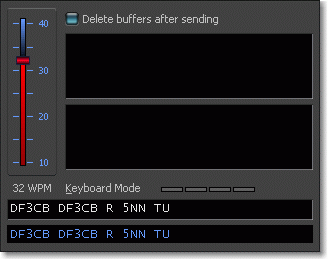 The CW Interface of the FTDXRC Remote Control software supports K1EL WinKeyer or microHAM Keyers.
The CW Interface of the FTDXRC Remote Control software supports K1EL WinKeyer or microHAM Keyers.
The CW Window allows you to set the CW transmit speed and to send CW
|
The character echoes from WinKey or the Remote Base Server are displayed in a ticker as soon as they were received either from WinKey or the Remote Base Server.
The CW Window can be resized if you click on the splitter right to the CW panel and move it.
CW Speed
Shortcut Alt+V
The speed can be changed at any time, even during transmission by moving the CW speed slider or by using the keyboard shortcuts Alt+F9 to decrease speed by 2 WPM and Alt+F10 to increase speed by 2 WPM. The minimum and maximum WPM values (range) of the CW Speed control are defined in the K1EL WinKey Settings. together with other options.
The speed of the WinKey speed pot is shown as hint when holding the mouse over the CW speed bar.
Sending CW
There are two buffers available for pre-typed text to send as well as the Keyboard Mode (immediate buffer). The shortcut for Buffer #1 ist Alt+1 and for Buffer #2 Alt+2. The buffers can be prepared at any time. Hit Ctrl+Enter to insert line feeds into the buffer text. As soon as you hit the Enter key the buffer is transmitted. The buffers are not emptied after sending unless you check Delete buffers after sending.
Use Alt+K to enter the Keyboard Mode. Any characters typed here are sent immediately.
Several character signs are mapped to standard prosigns. The mappings are:
| Sign | mapped to |
| + | <AR> |
| ! | <AS> |
| # | <KN> |
| $ | <SK> |
| * | <SK> |
| % | <SN> |
| & | <KA> |
| @ | <AA> |
The third way of sending CW messages are the nine CW Message buffers assigned to function keys F1 to F9. The messages and button captions can be set in the Settings. The messages are displayed as hint as soon as you hold the mouse over the Message buttons.
The messages can also be changed at runtime through the corresponding Shift + function key, for example Shift+F1, Shift+F2.
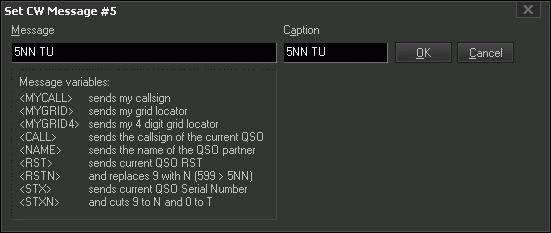
There are two more Contest or CQ buffers used with Logging - the INS and ADD keys. Read more about that in the Operating Chapter Logging.
Message variables
These variables can be used in programming the CW messages using the function keys when you are using the Loging Window.
| <MYCALL> | sends my callsign as entered in the General Setup |
| <MYGRID> | sends my grid locator as entered in the General Setup |
| <CALL> | sends the callsign of the current QSO as entered in the Logging Window |
| <RST> | sends the current QSO RST as entered in the Logging Window |
| <RSTN> | sends the current QSO RST and replaces 9 with N (599 > 5NN) |
| <STX> | sends current QSO Serial Number as entered in the Logging Window |
| <STXN> | sends current QSO Serial Number and cuts 9 to N and 0 to T (1029 > 1T2N) |
Keyboard Mode
Shortcut Alt+K
Any characters typed in the Keyboard Mode buffer edit are sent immediately. Use the Backspace key to delete pre-typed characters that were not yet sent during the current transmission. This works only for the last characters in the buffer.
Aborting transmission
There are three ways to abort transmission immediately. Press Escape from anywhere in the program, press function key F11 or click on the Clear button.
Status Display
The CW window has four LEDs above the Keyboard Mode edit to show the status of WinKey.
- LED 1 lights up green as soon as the application is connected to the K1EL WinKey
- LED 2 lights up red when WinKey is sending CW messages (only local)
- LED 3 lights up red when WinKey is keyed with a paddle (only local)
- LED 4 lights up red at Key down (tuning) (only local)
All CW Keyboard Shortcuts
| Command | Shortcut | Command | Shortcut | |
| Jump to CW Buffer 1 | Alt+1 | Jump to CW Buffer 2 | Alt+2 | |
| Keyboard Mode | Alt+K | |||
| Abort Transmission | Escape | |||
| Clear Buffer | F11 | |||
| CW Message 1 | F1 | Set CW Message 1 | Shift+F1 | |
| CW Message 2 | F2 | Set CW Message 2 | Shift+F2 | |
| CW Message 3 | F3 | Set CW Message 3 | Shift+F3 | |
| CW Message 4 | F4 | Set CW Message 4 | Shift+F4 | |
| CW Message 5 | F5 | Set CW Message 5 | Shift+F5 | |
| CW Message 6 | F6 | Set CW Message 6 | Shift+F6 | |
| CW Message 7 | F7 | Set CW Message7 | Shift+F7 | |
| CW Message 8 | F8 | Set CW Message 8 | Shift+F8 | |
| CW Message 9 | F9 | Set CW Message 9 | Shift+F9 | |
| CW Message after INS key | INS | Set INS Message | Shift+INS | |
| CW Message after ADD (+) key | ADD (+) | Set ADD Message | Shift++ | |
| Set CW Speed | Alt+V | |||
| Decrease CW Speed by 2 WPM | Alt+F9 | |||
| Increase CW Speed by 2 WPM | Alt+F10 |
Back to Documentation > Operating | Next: Operating RTTY