File Menu
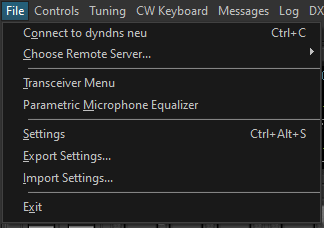
Connect to Remote Server
Shortcut Ctrt+C
If an instance of FTDXRC is set as client and if you have registered the necessary remote base access parameters you can connect to a FTDXRC remote server. The connect usually takes a second or less. The server verifies your user name (call sign) and password at the time of the connect and let's you login if the administrator of the server has granted you access and if the password is correct. Otherwise the remote server disconnects you immediately.
As soon as you have access and the logon was verified, the caption of the menu item changes to Disconnect from. You can disconnect any time and close the session. The connection status can be seen in the bottom status bar of the application.
After a successful connect the application automatically queries all YAESU transceiver CAT, WinKey and DVK parameters. You will notice how all controls are updated within a few seconds. You are ready to go instantly.
Transceiver Menu
All FT DX 5000 and FT-2000 transceiver menu entries can be queried and set - even remote. Read the Transceiver Menu chapter for more information. The transceiver menu is not available in FTDXRC for the FT-950.
Parametric Microphone Equalizer
You can easily set the SSB Bandwidth in the Equalizer screen as well as the Microphone Equalizer supported by a graphical scope.
Settings
Shortcut Ctrl+Alt+S
All software settings are described in detail in the Setup Chapter. All application parameters plus the Wanted DXCC and Wanted DX Spots lists can be exported and saved as a XML file for backup purposes and imported again.
Exit
Shortcut Alt+X
When you close the application
- it automatically disconnects from the remote base server if the application is working as client and connected to a remote base server
- it automatically disconnects all clients if the application is working as server and connected to any clients
- it closes the serial port to the transceiver and WinKey if the application is working local
- it closes the Telnet DX Cluster session if connected
So you don't need to care about anything.
Back to Documentation > Menues | Next: Controls Menu