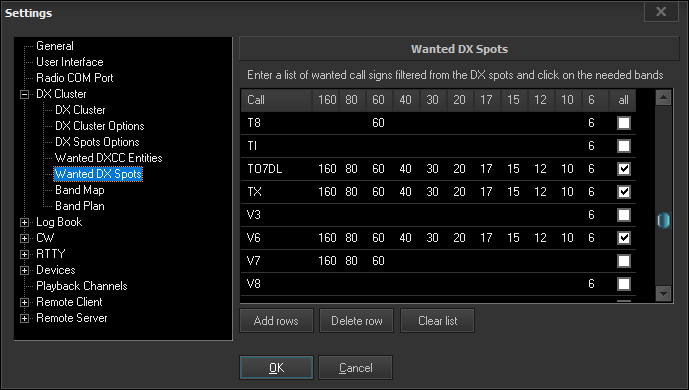DX Cluster - Wanted DX Spots
Wanted call signs or prefixes are highlighted in yellow in the DX Cluster Tab, in the DX Spots Tab and in the Band Map. Wanted call signs or prefixes can be filtered in the DX Cluster Tab.
The list can be as long as you want and in any order; it's sorted after clicking on OK. It can be prefixes or full calls. To enter new wanted calls scroll to the bottom of the list and enter it in any free new line. Check the "all" checkbox in the last column to let the wanted spot show and highlight on any band or choose particular bands by clicking once in a band column.
Back to Documentation > Settings | Next: DX Cluster - Band Map