Parametric Microphone Equalizer
The FT-2000, FT-950 and FT DX 5000 have a three-band Microphone Equalizer to enable you to adjust and enhance the transmitted audio very precisely. Be sure to read the chapter "Parametric Microphone Equalizer" in your YAESU transceiver operating manual. FTDXRC can help you to better optimize your TX audio settings with a visual equalizer tool.
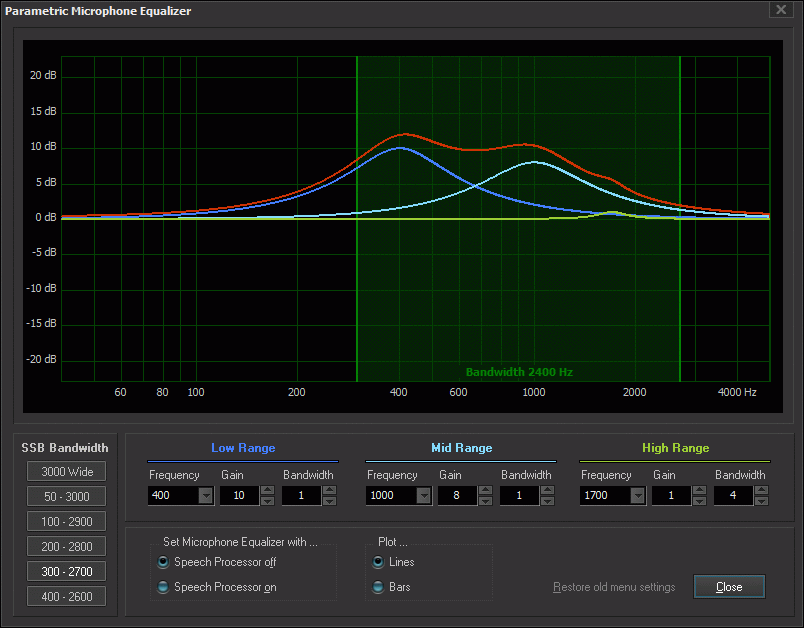
The low, mid and high (treble) voice ranges can independently be adjusted by changing Center Frequency, Gain and Q (bandwidth). Put your headphones on, press the Moni button to be able to listen to your voice while you transmit and set the equalizer. Use your mouse to adjust any of the nine values or place the cursor into the drowdowns or edit controls and use the Cursor up or Cursor down keys to change values. The changed parameters have an immediate effect, they are immediately updated in the transceiver menu and are plotted as curves in the graphic equalizer scope. The red sum curve is the total of the low, mid and high curves (it has a slight positive offset on the Y-axis).
An independent group of parameters for the microphone equalizer can be set and saved when the Speech Processor is on. Be sure to repeat your adjustments for "Speech Processor on".
If you are not happy with the new settings you can restore your old equalizer settings by clicking on the Restore old menu settings button. These are the parameters that were saved when you opened the TX audio settings screen.
You can also adjust the transmitted SSB Bandwidth in this screen by clicking on one of the six bandwidth buttons. The bandwidth is shown with a dark-green background color in the scope. Be sure to read the advices in the chapter "Adjusting the SSB transmitted bandwidth" in your YAESU operating manual!
Back to Documentation > Operating