CW Keyboard
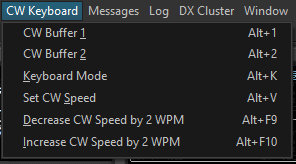 |
Operating CW with FTDXRC is described in the Operating CW Chapter. It's recommended to learn the keyboard shortcuts and to use them for flawless CW operating; they are the same as in Win-Test. |
| Command | Shortcut | Command | Shortcut | |
| Jump to CW Buffer 1 | Alt+1 | Jump to CW Buffer 2 | Alt+2 | |
| Keyboard Mode | Alt+K | |||
| Clear Buffer | F11 | |||
| Set CW Speed | Alt+V | |||
| Decrease CW Speed by 2 WPM | Alt+F9 | |||
| Increase CW Speed by 2 WPM | Alt+F10 |
Note: The Clear command F11 clears also the current entry in the Logging Window.
Reference: All Keyboard Shortcuts
Back to Documentation > Menues | Next: Messages Menu