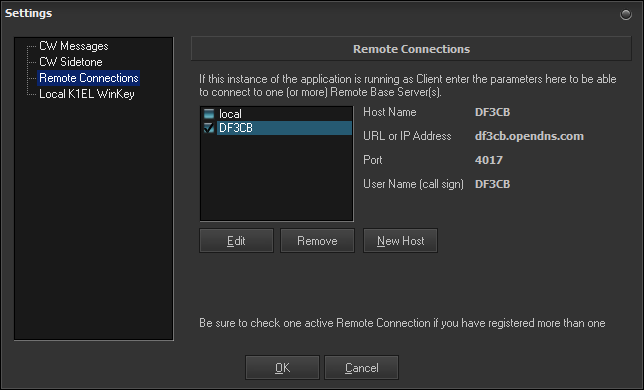Client Settings - Remote Connections
If your installation is running as RemoteCW Client you need to specify the access parameters to the RemoteCW Server(s).
Click on the New Host button to register a new connection or on the Edit button to alter existing connection parameters.
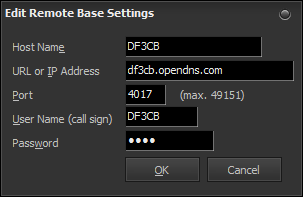 |
Give the connection a Name, it can be any name. URL (or IP address) is the publicly accessible address of the remote base server. It can be a DNS name or an IP address. Also set the Port the remote base server is listening on for connections and requests. User name and Password are assigned to you by the administrator of the remote base server. Be sure to check one active Remote Connection if you have registered more than one. You can easily test a client-server setup on the same computer by starting both applications. Parameters for a local test are predefined when you install RemoteCW for the first time. The Client connects to "localhost" (or IP address 127.0.0.1) which is your own computer. |
Back to Documentation | Next: Client Settings - Local K1EL WinKey