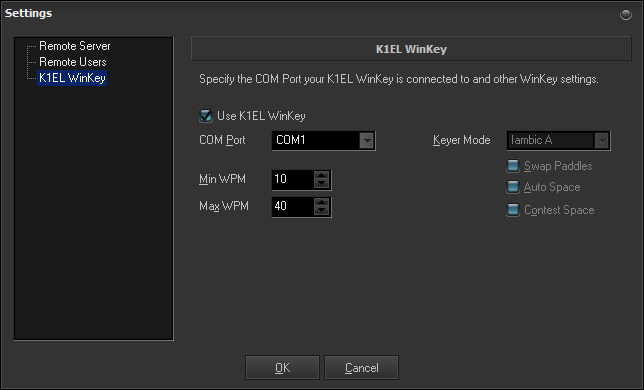Server Settings - K1EL WinKey
A K1EL WinKey(er)![]() or a microHAM Keyer
or a microHAM Keyer![]() attached to your remote base computer through a COM Port is required for RemoteCW. No other CW keyers are supported by this software. You can connect and use your K1EL WinKey remote by setting the right COM Port here. Baud rate and all other serial port parameters are set internally.
attached to your remote base computer through a COM Port is required for RemoteCW. No other CW keyers are supported by this software. You can connect and use your K1EL WinKey remote by setting the right COM Port here. Baud rate and all other serial port parameters are set internally.
You should use your transceiver's VOX for CW keying. RemoteCW does not support and use a PTT line to key your transmitter.
Be sure to set the right COM Port your K1EL WinKey is attached to and be sure to check the Use K1EL WinKey checkbox.
There are a handful of WinKey parameters that can be set here if this instance of RemoteCW is running as server. These options cannot be changed from the RemoteCW client except for the Speed, Min WPM and Max Speed.
The CW speed range can be defined here with the Min WPM and Max WPM values. The actual CW speed can be changed at any time, even during transmission.
The other options Keyer Mode, Swap Paddles, Auto Space and Contest spacing are only available with a local WinKey on the client.
Back to Documentation | Next: Client Settings - CW Messages