Client Setup - Audio Codecs
As explained in the Audio Server Settings, choose default Codec settings (sample rate, bits per sample and number of channels).
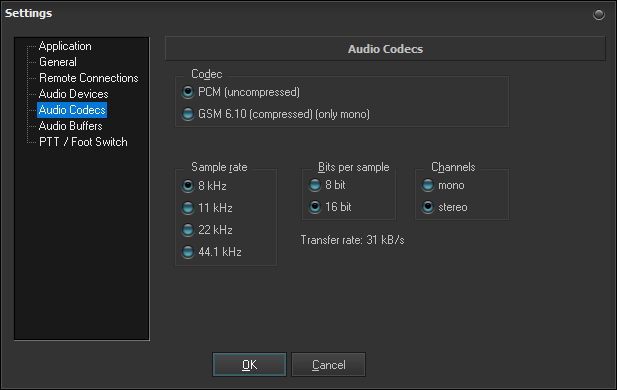
The codec settings can always be changed at runtime. The client requests the new codec settings from the server. Open this Client Audio Codecs dialog, make changes and click on OK. The connection to the server stays alive.
GSM 6.10 is a compressed mono channel codec with a very low transfer rate of about 1.6 kB/s at 8 kHz but the audio quality is much lower.
Note: GSM 6.10 with a sample rate of 22 kHz and PCM with 22 or 44.1 kHz might not necessarily be supported by your system and might not work.
Back to Documentation | Next: Client Setup - Audio Buffers