Koukaam NETIO-230B IP Power Switch

The Koukamm NETIO-230B is a very reliable network device that allows the control of external devices connected to its 230 V outputs through the network.
The NETIO-230B supports the Telnet protocol and I have developed a control software to be able to switch on and off any or all of the four outputs over the Internet.
NETIO-230B Control Software
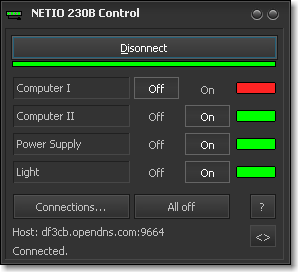 |
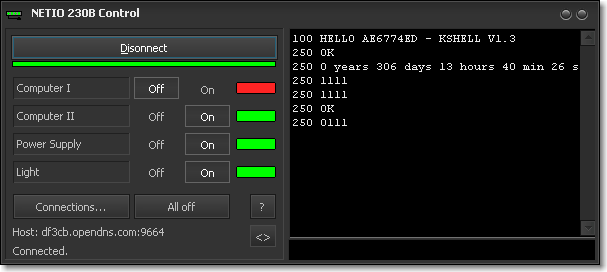 |
|
| This is the standard screen. There is an automatic timeout of one minute after the connection. The connection is disconnected then but you can connect any time again. | The Telnet command protocol can be watched after expanding the program window or after clicking on the <> button. NETIO Telnet commands can be entered in the edit control. |
Connections and Setup
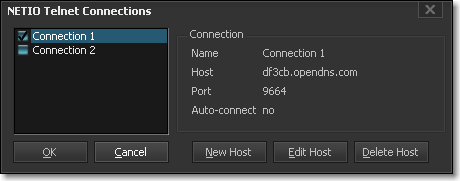
Up to 20 connections to 20 different NETIO-230B IP Power Switches can be registered in the Connections dialog. The active connection must be cheked. Click on the New Host button to enter a new connection:
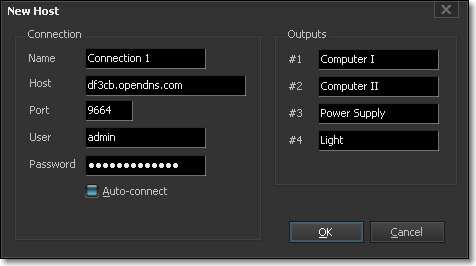
You can give the connection a name. Register the connection parameters to your NETIO-230B: host, port, user name and password. Port 1234 is used by default but that can or should be changed to another port in the NETIO-230B web browser setup. Label all of the four outputs to your needs.
Download
The NETIO-230B Control software runs under Windows© 7, 8 and 10.The current version is 1.2 dated November 2013.
Click here to download the installer of the latest NETIO-230B Control version.