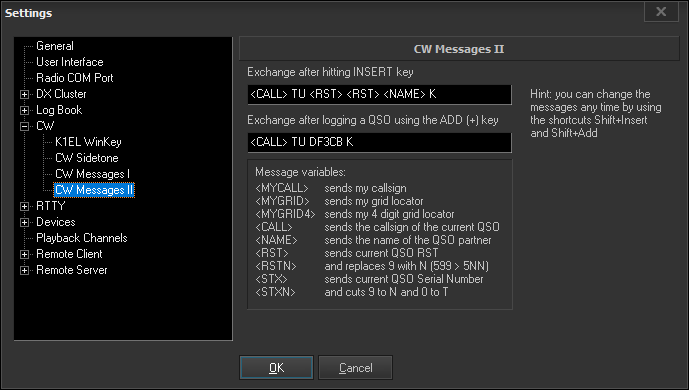CW Messages II
These two CW Messages can be programmed for use in the Logging Window when you call CQ or operate a contest. Read more about that in the Logging Chapter of the Operating section.
The two CW messages are played after hitting the INSERT key when a station comes back to your CQ and the ADD key on the numeric keyboard or the + key.
Message variables
These variables can be used in programming the CW messages using the Function keys when you are using the Logging Window.
| <MYCALL> | sends my callsign as entered in the General Setup |
| <MYGRID> | sends my grid locator as entered in the General Setup |
| <MYGRID4> | sends my 4 digit grid locator as entered in the General Setup |
| <CALL> | sends the callsign of the current QSO as entered in the Logging Window |
| <NAME> | sends the name of the current QSO partner as entered in the Logging Window |
| <RST> | sends the current QSO RST as entered in the Logging Window |
| <RSTN> | sends the current QSO RST and replaces 9 with N (599 > 5NN) |
| <STX> | sends current QSO Serial Number as entered in the Logging Window |
| <STXN> | sends current QSO Serial Number and cuts 9 to N and 0 to T (1029 > 1T2N) |
Back to Documentation > Settings | Next: RTTY