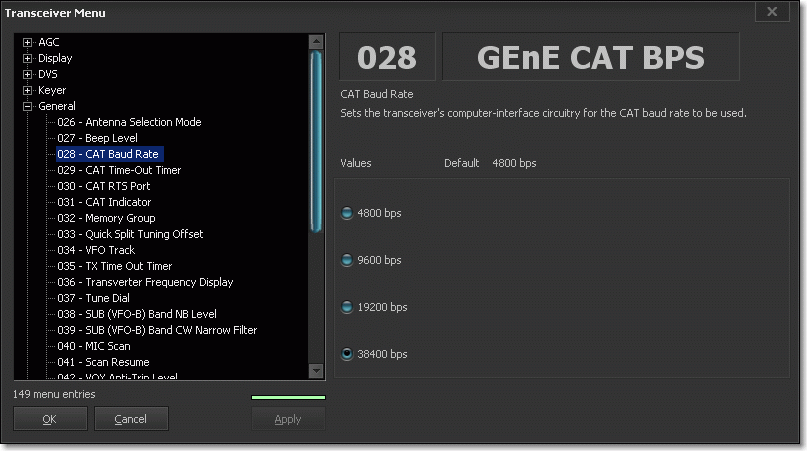Transceiver Menu
All FT-2000 menu entries can be set - even remote - after clicking on the Menu button next to Main VFO A or over the File Menu. When you select a new parameter it is fetched from the transceiver and the LED above the Apply button lights up red. As soon as the parameter was successfully fetched it lights green.
Note: The Transceiver Menu function is not yet available for the FT-950 and FT DX 5000 in FTDXRC.
To set the Microphone Equalizer better use the Parametric Microphone Equalizer screen.
Back to Documentation > Operating | Next: Parametric Microphone Equalizer