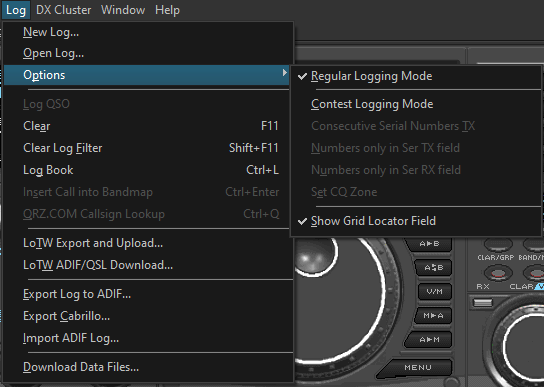Log Menu
The Log Menu offers different options to create a new log, to open one, to set the logging mode of the log window and to export and import the logs to and from ADIF. Please read the Operating Chapter Logging to learn how to efficiently use the FTDXRC logbook.
Logs
Before you start using a log be sure to enter your call sign in Settings > General. This call sign is stored and filtered in the log. This means you can keep one log file for all your different call signs but you better should have different log files for each other of your other call signs.
The first thing you might want to do is to create a new station log. You will be prompted for a log file name in a folder you specify. An empty log will be created then. The FTDXRC log files are plain, comma-separated text files with a header. Therefore no database engines or drivers are needed at all. The log is held in memory and the access is really fast even with very large logs over 150k QSOs. Each new QSO is immediately appended to the log file and saved to disk to avoid possible data loss.
Warning: I do no recommend to edit or modify the log files!! If you need to do it, do it at your own risk!
Note: Existing log entries in the FTDXRC logbook can be modified but not yet be deleted.
You should have one master station log with FTDXRC and other ones for each new contest. You can open the logs at any time through the Open Log item in the Log Menu.
ADIF Import
The next thing you might want to do is to import an ADIF log file from your current logging software. The list of supported ADIF fields in FTDXRC is listed here.
You can import ADIF files into your FTDXRC logbook as often as you like. The import process checks whether each imported QSO entry is a insert or an update. QSO data with the same callsign, date, time, band and mode is an update of an existing log entry, otherwise it's a new log entry. You can for example keep another main logging software or my QSL Label Software BV, keep track of QSLs there and reimport the data into the FTDXRC logbook at any time.
I really recommend using the ARRL Logbook of the World - LoTW. The downloaded LoTW report ADIF file can be imported at any time. It sets the LoTW QSL received flag to Y = Yes, updates the DXCC code, US state, grid locator, CQ Zone and IOTA if available.
ADIF Export
Vice versa you can export the FTDXRC logbook as ADIF file. The last export date is stored and proposed for the next ADIF export.
LoTW Export
If you export for the ARRL Logbook of The World (LoTW), the LoTW QSL sent flag is set to Y = Yes in the log file.
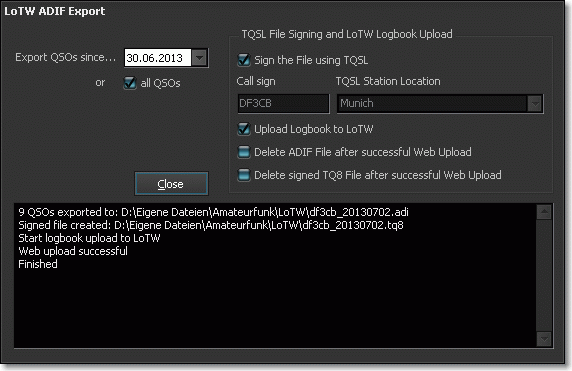
The ADIF files to be exported can automatically be signed (*.tq8, using TQL) and afterwards uploaded to LoTW (the lastest version 1.14 of TQSL is not necessary for the web upload). Take care and choose the right TQSL Station Location if you have different station locations or call signs.
Read more about logging with FTDXRC in the chapter Operating > Logging.
Reference: Supported ADIF fields.
Back to Documentation > Menues | Next: DX Cluster Menu