FTDXRC Concept
There are not many transceivers available with full CAT control and thus remote ability. One of the most important items of consideration under remote control aspects is to be able to switch on and off the transceiver. The FT-2000 has this ability among some other 100 CAT commands plus one very important feature called Auto Information. As soon as you change frequency or adjust any other control on the radio or if the S meter, tuning indicator etc. change, the changed value or information is automatically passed over to the CAT software. Therefore the radio does not need to be continously polled by the software. The software can be designed fully event-oriented.
You will never need all of the available CAT functions. However some important features, like VRF, Contour, are not supported by other CAT software packages for the FT-2000. Plus I want the most efficient and ergonomic ways of tuning, I want to have good control over both VFO's for DX/split operation, fast and good CW support and a reliable remote transfer protocol.
The software consists of two major elements: The user interface (that's what you see) and the data interface (command handlers, hardware interfaces, TCP server and client etc.).
User Interface
The FTDXRC radio user interface is very much like the real radio except for the meter. So you don't forget how your radio looks like if you operate remote only ;-) And you can very easily and intuitively learn to handle it. Track bars (sliders) are used to be able to quicker watch and set the most important transmitter and receiver settings.
FTDXRC offers advantages compared to the real radio - a Bandmap for Main VFO A and a separate tuning panel for Sub VFO B with better split and QSX control. The bandmap is filled with DX spots when you connect to a Telnet DX Cluster. And we have a CW interface supporting the K1EL WinKeyer or microHAM Keyers and a Remote Connection Monitor to watch the performance of your Internet connection to the remote base server.
Data Interface
Beside the basic transceiver CAT and WinKey CW interface the software can be configured to act as remote client or remote base server. The transceiver then can be fully controlled over an Internet connection. Up to eight users (clients) can be connected to the same FTDXRC Remote Base Server at the same time and share one transceiver. Any command received from the radio or WinKey is immediately broadcasted to all connected clients.
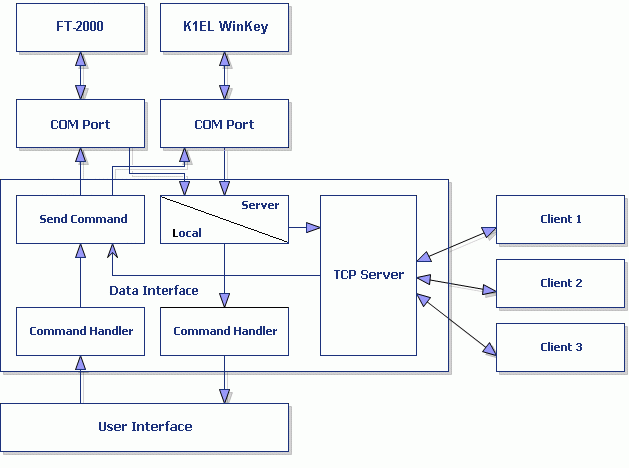
Latency Compensation Method
FTDXRC uses a Latency Compensation Method. When remote-controlling your radio over the Internet you have some amount of delay or latency when sending commands to the remote base server (note: most of the latency is caused on your own computer and not on the internet connection!). It can be only 15ms, it can be 60ms but it can also be more than 100ms. This can be a problem when tuning the band.
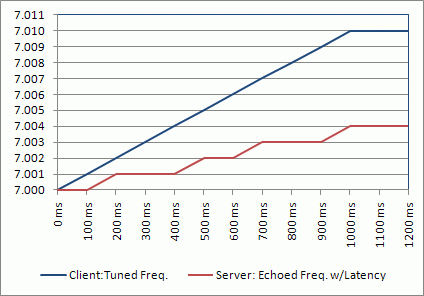 |
Let's say you tune 40m from 7.000 to 7.010, one dial step each 100ms. The client sends 7.001 to the server and the server sends 7.001 to the radio. All changed values (in this case the frequency) are echoed back to the client after the command was executed on the server and the radio. You have meanwhile sent the next command to tune the radio to 7.002. You think the radio will be set to 7.002 but it probably won't. Shortly afterwards, due to the latency, the first frequency change of 7.001 is echoed back from the server and the frequency display in the client software is adjusted. The next frequency was supposed to be 7.003 but it will be 7.002 because the adjusted frequency is 7.001 plus 1kHz dial step = 7.002. You get stuck and the frequency of the radio appears not to change. The blue line in the figure on the left shows the frequency change supposed to be but you end up as shown with the red line. |
|
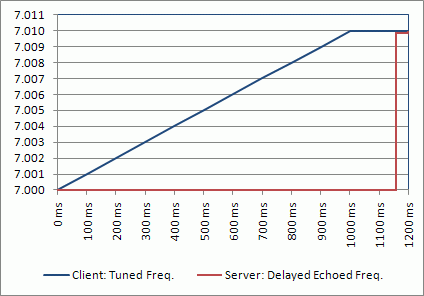 |
The solution to this problem is actually easy. The frequency echoed back from the server is delayed in the client software until you have stopped tuning. While tuning the client's frequency dial will show the tuned frequency and not the one echoed back from the server. You will indeed end up on 7.010 tuning smoothly as shown in the figure on the left with the blue line. This compensation method applies only to frequency tuning, it is not needed for all other radio commands. |