Development of this software has ended. There will be no future versions of this software.
Configuring BDE for Windows 7 and 8
When you launch BV and get a Borland error you must set permission for the BDE.
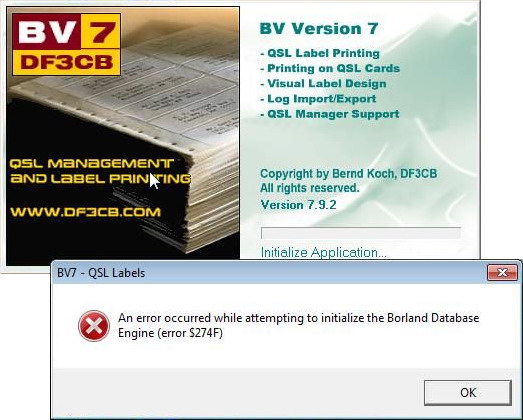
Windows 7 and 8 can be very restrictive towards applications written for the previous versions of Windows. This is the case with the Borland Database Engine (BDE), which is not capable of running in Windows7/8 unless one setting has been changed: A permission for the BDE must be given in the windows registry database.
Configure the permission for the BDE in the registry
Make sure you are logged into your Windows7/8 machine with an administrator account. Then follow these directions:
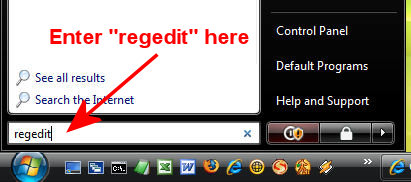
| 1. | Go to Start | Run… Type regedit… |
| 2. | Open the HKEY_LOCAL_MACHINE branch. |
| 3. | Open the SOFTWARE branch. |
| 4. | Right-Click on the entry labeled "Borland". |
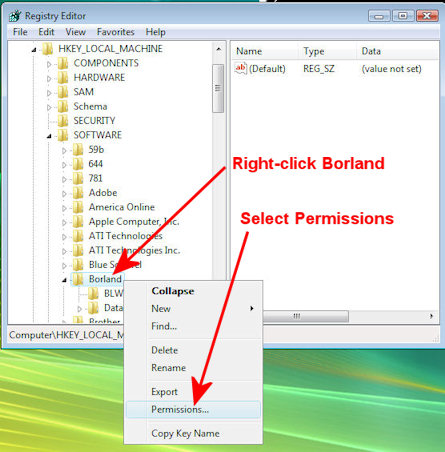
| 5. | In the menu that shows select Permissions. The following dialog will appear: |
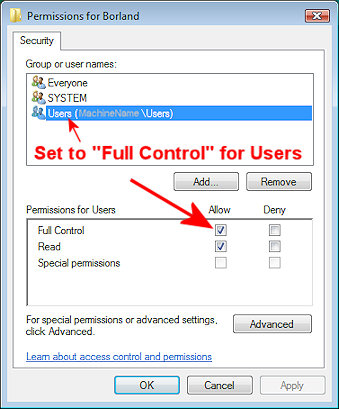
| 6. | Click "Users". |
| 7. | Under "Permissions for Users", select "Allow" for Full Control. Then click OK. |
| 8. | Click OK to exit the Registry Key Permissions dialog box. |
| 9. | Exit the Registry Editor window |