Amplifier Menu
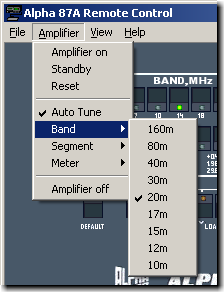
You can control the amplifier (for example switching it on and off, changing bands etc.) by clicking on the buttons in the upper software panel and/or by using the Amplifier Menu. Note: the Auto Tune function works only if you have the AlphaMAX™ Firmware upgrade installed.
The Alpha 87A has seven amplifier states. The amplifier state is always shown in the lower panel of the software.
| State | Description |
| None | The amplifier is not available. This can have several reasons. The power cord is not connected, a main amplifier fuse is blown, the RS232 serial port cable is not connected, a wrong COM port was selected or a wrong baud rate. |
| Off | The amplifier is available but off. |
| PowerOn | The amplifier was just switched on an runs through the Power-On sequence. This takes a few seconds. |
| WarmUp | The amplifiier warms up for almost three minutes. The remaining warm-up time is shown in the lower panel of the software. |
| On | The amplifier reports an On state after the warm-up. |
| Standby | The ampliier is operating but it is in Standby mode. |
| Operate | The amplifier is operating and in Operate mode. |
Back to Documentation | Next: View Menu